It has a very simple solution;
1- Stop the DSSManager service and rename the following folders:
- %DSS_HOME%\tomcat\work > work.old
- %DSS_HOME%\tomcat\logs > logs.old
- %DSS_HOME%\tomcat\temp > temp.old
 To get the list of hostnames of a
network, first create a txt file with includes one ip address in each
line (ip_list.txt). You can get the hostname list (hostname_list.txt) of
the IP addresses that you wrote in the ip_list.txt file with using the
script below;
To get the list of hostnames of a
network, first create a txt file with includes one ip address in each
line (ip_list.txt). You can get the hostname list (hostname_list.txt) of
the IP addresses that you wrote in the ip_list.txt file with using the
script below; IoT (Internet
of Things) transforms the industries with the ability to connect, communicate
with, and remotely managed automated devices via internet. This is the future
in today, but the main problem is that it is relatively new in the industries.
Because of the new concept, and the high and fast competition of the manufacturers,
security has not always been considered in product design. In this case of
competition, it is more important to put the product on the market faster. Furthermore,
they cannot keep pace with rapidly changing techniques of hacking. Many IoT
products are sold with old and unpatched embedded operating systems and
software.
IoT (Internet
of Things) transforms the industries with the ability to connect, communicate
with, and remotely managed automated devices via internet. This is the future
in today, but the main problem is that it is relatively new in the industries.
Because of the new concept, and the high and fast competition of the manufacturers,
security has not always been considered in product design. In this case of
competition, it is more important to put the product on the market faster. Furthermore,
they cannot keep pace with rapidly changing techniques of hacking. Many IoT
products are sold with old and unpatched embedded operating systems and
software.  |
 Google Allo is a new announced chat app and it has really a new perspective as it does not make end-to-end encryption unlike its competitors :S
Google Allo is a new announced chat app and it has really a new perspective as it does not make end-to-end encryption unlike its competitors :S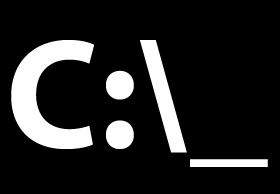
 To send an e-mail, basicly your computer connects to the remote mail server and
talks to it using SMTP (Simple Mail Transfer Protocol).
To send an e-mail, basicly your computer connects to the remote mail server and
talks to it using SMTP (Simple Mail Transfer Protocol).